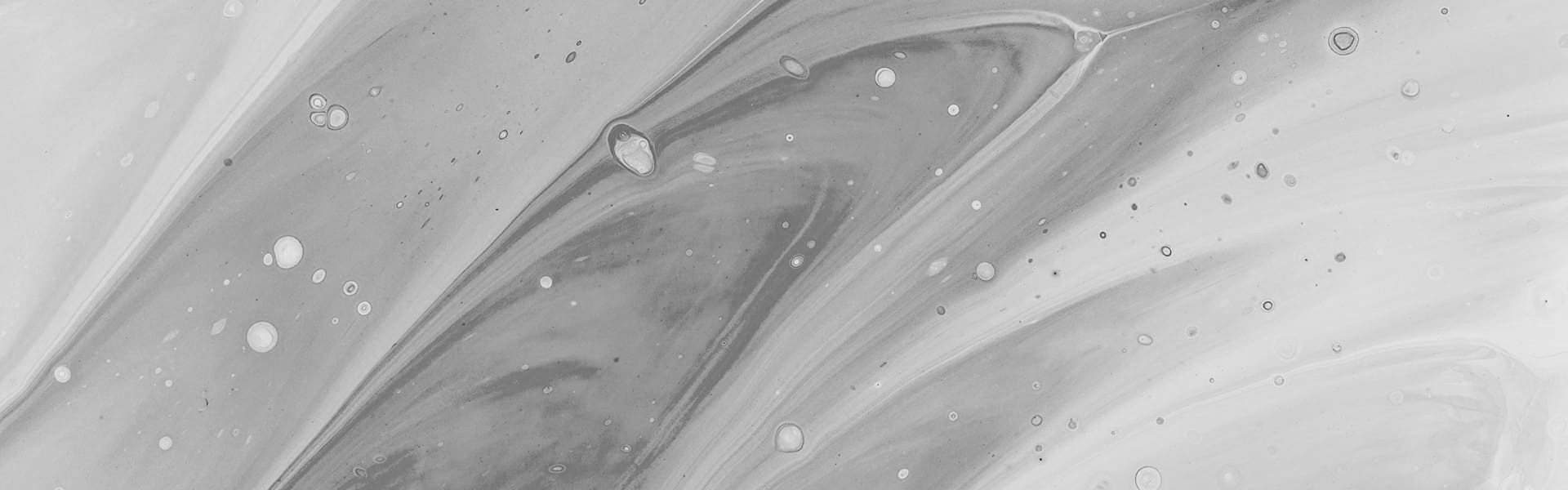Project Cuba - Into the Wild
For the past 10 years I've had a project in the backburner. It all start...
While this tip is not Unity specific, it’s still very useful for all C# Unity devs out there.
Recently I needed to get a name/description out of a enum. After some digging around, I found this subject is far from consensual and there are dozens of different solutions to accomplish the same result. For me, by far, the simplest and cleanest way to do it is by using a cool feature in C# called extension methods.
Extension methods enable you to “add” methods to existing types without creating a new derived type, recompiling, or otherwise modifying the original type. That’s what we’re going to do to the Enum type to get the results we want.
Consider the following scenario: You need an enum with the characters in your game:
public enum CharactersEnum
{
MAINCHARACTER,
ENEMY1,
ENEMY2,
FINALBOSS
}
However at some point, you might want to show the characters names. While FINALBOSS is a perfectly fine name for a character, sometimes you might feel a little bit more creative. In that case, you could add the Description parameter to your enum entries, like this:
using System.ComponentModel;
public enum CharactersEnum
{
MAINCHARACTER,
ENEMY1,
ENEMY2,
[Description("Mr. Bad Guy")]
FINALBOSS
}
And then, all you have to do is create an extension method for the Enum type that can grab that description:
using System;
using System.ComponentModel;
public static class EnumsHelperExtension
{
public static string ToDescription(this Enum value)
{
DescriptionAttribute[] da = (DescriptionAttribute[])(value.GetType().GetField(value.ToString())).GetCustomAttributes(typeof(DescriptionAttribute), false);
return da.Length > 0 ? da[0].Description : value.ToString();
}
}
Save this class in a file somewhere on your project and from now on you can simply do:
string charName = CharactersEnum.FinalBoss.ToDescription();
All your Enum’s can now have a description and in case the they don’t, it will simply return the attribute name as a simple ToString() usually would.
Please comment or add me on Twitter, if you have any questions or suggestions for more quick tips!
Feel free to reach me on Twitter or use the form below. I'll usually reply within 48 hours.