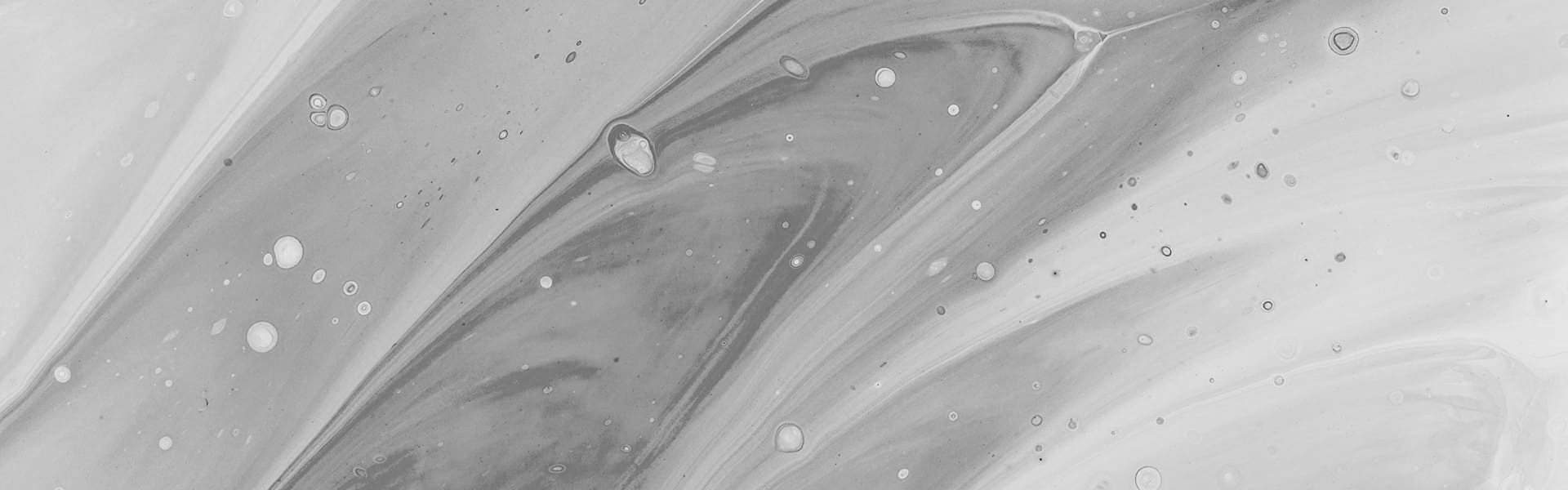Project Cuba - Into the Wild
For the past 10 years I've had a project in the backburner. It all start...
One of the key aspects of the game I’m currently working on is trying to make all the animations blend nicely together. That blending is accomplished by the fantastic Spine which I vouched for in a previous blog post.
However, Spine does not (yet) have a way for you to test how animations transition to each other meaning I have to rely on how it looks during gameplay. Since my game is quite fast-paced, most transitions are fractions of a second which makes it really hard to see if they’re blending perfectly or not.
This is where a simple, but incredibly useful, Unity plugin made by the talented friend Hugo Ruivo comes into place. Behold the life-saver TimeScale Controller!

It does one thing only, but does it beautifully. It allows you to control the time scale during gameplay and see how everything looks like in slow-motion (or fast forward, if you’d like). It may sound simplistic and I’m sure most of you could do your own, but why reinvent the wheel especially when the wheel you got is completely FREE! 😉
Hope this plugin is useful for you and don’t forget to thank Hugo!
Like always, feel free to comment and follow me on Twitter for more Unity and game development tips and tricks.
Feel free to reach me on Twitter or use the form below. I'll usually reply within 48 hours.